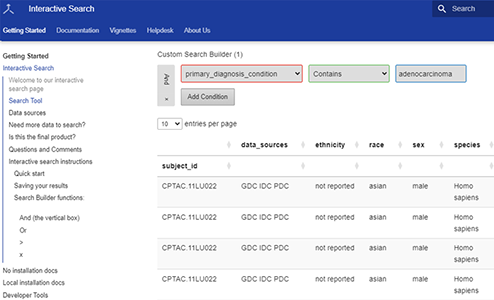-
- APOLLO Network
- ARPA-H BDF Toolbox
- Cancer Research Data Commons
- Childhood Cancer Data Initiative
- CIMAC-CIDC Network
- Clinical Trials Reporting Program
- Federated Learning
- NCI-Department of Energy Collaboration
- NCI-Molecular Analysis for Therapy Choice Trial Network
- Real-World Data
- U.S.-EU Artificial Intelligence Administrative Arrangement
- Funding
- Data Sharing
-
Collaborations
- APOLLO Network
- ARPA-H BDF Toolbox
- Cancer Research Data Commons
- Childhood Cancer Data Initiative
- CIMAC-CIDC Network
- Clinical Trials Reporting Program
- Federated Learning
- NCI-Department of Energy Collaboration
- NCI-Molecular Analysis for Therapy Choice Trial Network
- Real-World Data
- U.S.-EU Artificial Intelligence Administrative Arrangement
- Resources
- Training
- News & Events
- Funding
- About