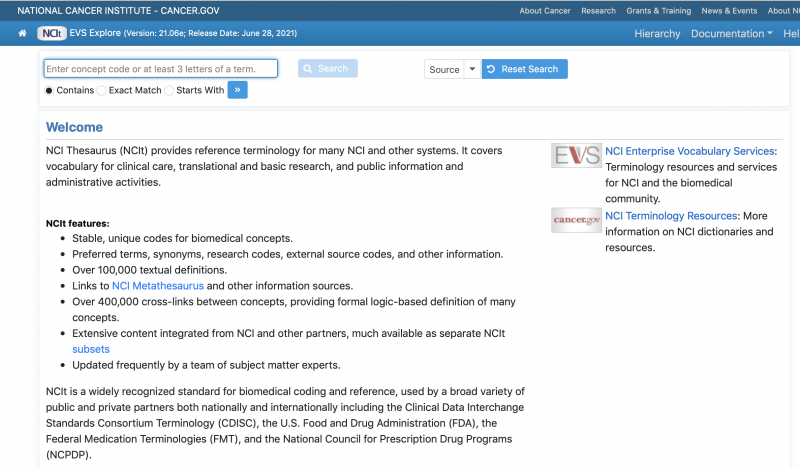News
EVS Explore—New Browser Offers Faster Searches for Standardized Cancer Data Terms
Cancer researchers and others interested in finding standardized cancer data terminology now have a faster tool for searching the NCI Thesaurus (NCIt).
NCI’s Enterprise Vocabulary Services (EVS) has released a new browser, called EVS Explore, which builds on the existing functionality offered by the EVS Application Programming Interface.
EVS Explore offers robust term-searching capability, enabling cancer researchers to quickly retrieve and display concept details, such as definitions, synonyms, relationships and mappings, as well as a hierarchical display. The new browser even features an internal “clock” to show how quickly those results were found. For example, a quick search of “pancreatic” returned 727 concepts in 363 milliseconds.
Dr. Lyubov Remennik, EVS Program Manager and expert in cancer research ontologies, notes that, “Feedback on the new browser has been very positive, with people reporting that EVS Explore is much faster than the previous version. By making the search for standardized terms faster, we hope to make it even easier to integrate and share data.”
She added, “This new browser won’t be replacing the old one. Researchers can still access the legacy browser (EVS Term Browser), and it will remain in place until additional functionality is built into the EVS Explore.”
For more information, visit EVS Explore.